Every excellent piece of software begins with a strategy and a defined procedure. Fortunately, there are many software development methodologies from which to select before beginning your next project.
This article provides an overview of the software development method Indeema Software Inc. employs and what are the basic steps of software development process. Indeema is an eight-year-old software development expert. It includes the procedures we follow, the teams involved, and all the information you need to get your project off the ground.
1. Choose cooperation model: outsource, outstaff, dedicated team
You can't plunge yourself headfirst into the process for software development. Having a tight-knit team where everyone is familiar with the process is key to building a successful product from the ground up.
You could create your own internal team, completely outsource the project, or even go the outstaffing way. However, how can you decide which model to pick? To assist you in making a decision, let's examine some of the key distinctions between these three types of team.
1.1 Outsource
Outsourcing is the process of hiring a third party from outside a business to carry out duties or produce goods that were previously handled internally by the business's own staff members. Outsourcing is frequently used by businesses as a cost-cutting measure. As a result, it might have an effect on a number of professions, such as manufacturing, back office work, and customer service.
The most typical benefits for outsourcing include:
⚈ Reducing overhead, labor, and operation costs;
⚈ It can improve its competitive advantages by focusing more on the company's core competencies and contracting out labor-intensive duties to outside companies;
⚈ Releasing internal resources and putting them to use elsewhere;
⚈ Risk reduction through the sharing of risks with third parties and the development of meaningful partnerships;
⚈ Flexible and effective operations will be improved by giving external organizations control and management of challenging tasks.
1.2 Outstaff
An example of a remote recruiting technique is outstaffing, in which a third-party contractor provides the primary client with a specialized team of IT specialists for their IT project, including web developers, software developers, software testers, or any other resource.
The most typical advantages for outstaffing include:
⚈ Gives the employer additional power over the employees;
⚈ Resources that are much less expensive than in-house workers;
⚈ It's easy and flexible to scale up and down your teams with priority management;
⚈ High productivity and efficiency;
⚈ Time to market is short;
⚈ Less expensive projects.
1.3 Dedicated team
An agreement between a customer and service provider in which the latter agrees to consistently provide the client software development team is known as a "Dedicated Team" business model. The client's requirements for these experts' experience and skill set are taken into consideration while choosing them.
Dedicated team cons:
⚈ A stable and clearly defined budget;
⚈ Because the scope is not clearly defined, requests are subject to change at any time;
⚈ Complete authority over the team's management
⚈ Team members that are committed have a thorough awareness of the client's project and business objectives;
⚈ Online tools for ongoing team communication;
⚈ The team is dependable and fully committed to the particular client.
We have established team, process and management to drive business values for clients worldwide.
2. Software Development Life Cycle Models
Every piece of software follows a similar route from conception to launch day, whether you intend it to or not. The steps of this process are referred to as the software development lifecycle process collectively (or SDLC for short). The SDLC is the series of procedures followed in the creation of a piece of software.
Additional advantages of software development life cycle process include:
⚈ Develops a shared language for each stage along the route;
⚈ Outlines the channels of communication and expectations between the project's creators and stakeholders;
⚈ Assigns your team's members specific roles and tasks (developers, designers, project managers, etc.);
⚈ Provides a consensus "definition of done" for each stage to prevent scope creep and aid with project progress;
⚈ Formalizes the handling of updates, feature requests, and issues.
Which software development process models you choose will ultimately depend on your objectives, the size of your team and the project, among other things. Here are the benefits and drawbacks of the top 5 life cycles of software development process to aid in your decision-making:
2.1 Waterfall Model
One of the earliest and most established processes for creating software is the waterfall method, commonly referred to as the "linear sequential model" or "Classic lifecycle model." The Waterfall technique can be thought of as simply following each stage of the SDLC in order; you must complete each step before going on. The phases do, however, partially overlap in most real-world applications, with information and feedback being transmitted back and forth.
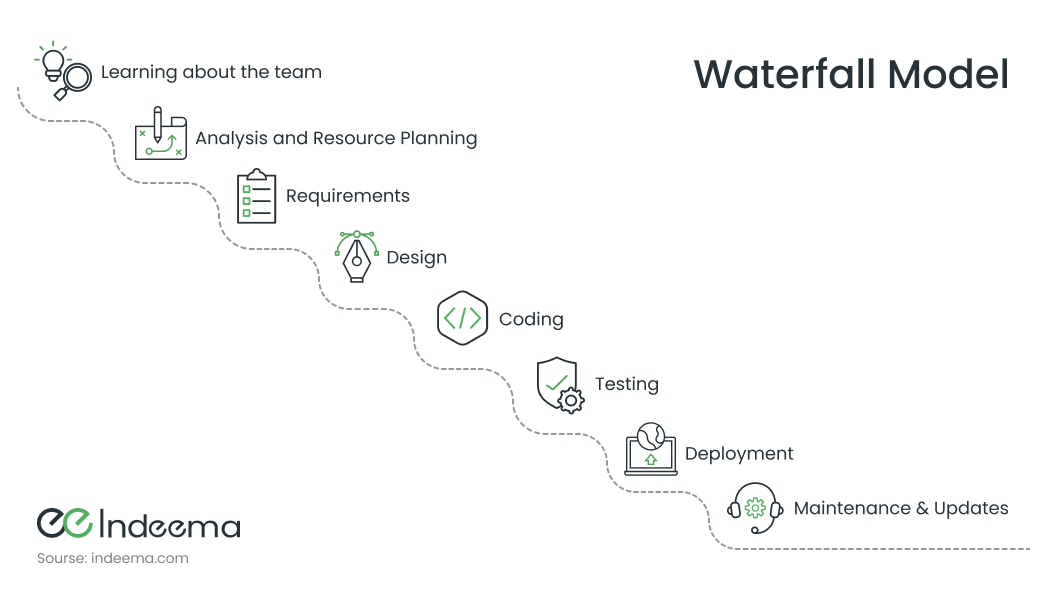
Phases:
⚈ Planning;
⚈ Giving requirements;
⚈ Design of systems and software;
⚈ Implementation;
⚈ Testing;
⚈ Deployment;
⚈ Maintenance/Updates.
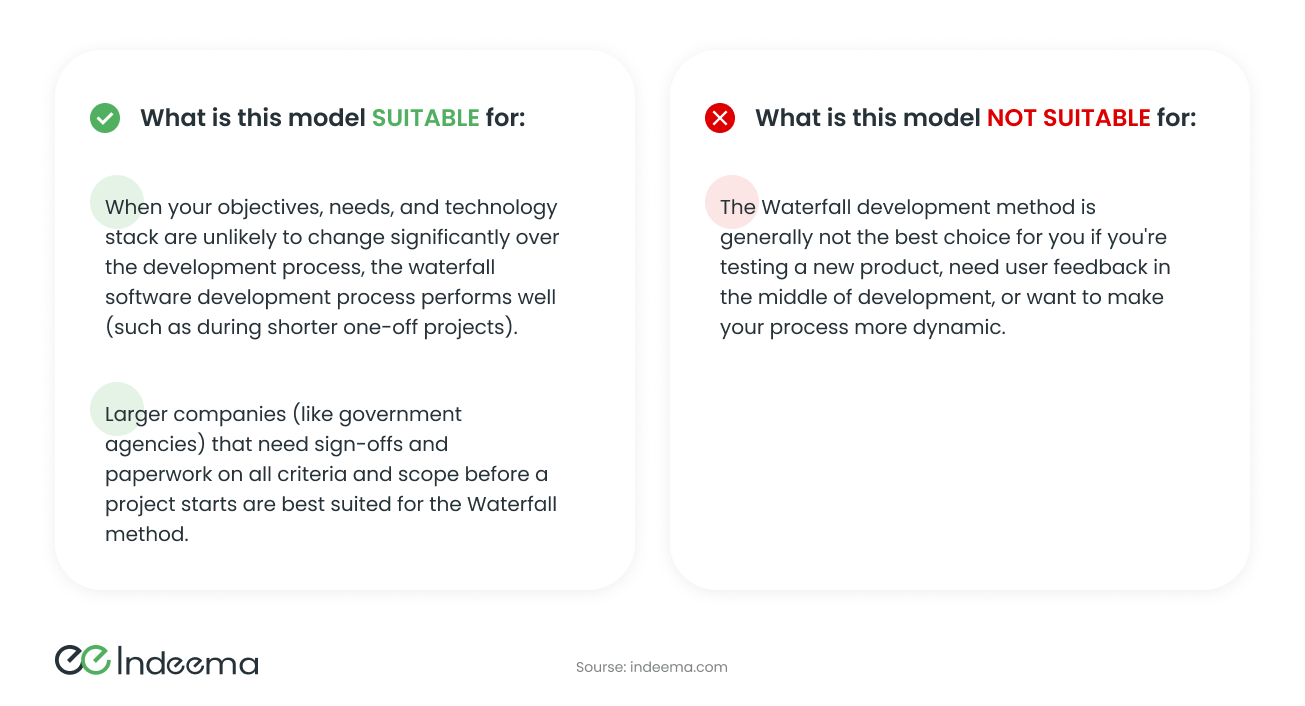
2.2 Prototyping Development Model
For the users, the project team develops a brief prototype of the finished software. This version is meant to gather user feedback and assess the design's usability and viability.
While utilizing the prototype, any problems that are discovered are documented down and corrected. Such problems are not included in the finished software.
When you are unsure about what your users may or may not like, you employ this strategy. This provides an opportunity for the software developers to assess the risks before releasing the original product to the market. You participate in the entire development and design process when prototyping. You will be able to comprehend your users' expectations for the product in this way.
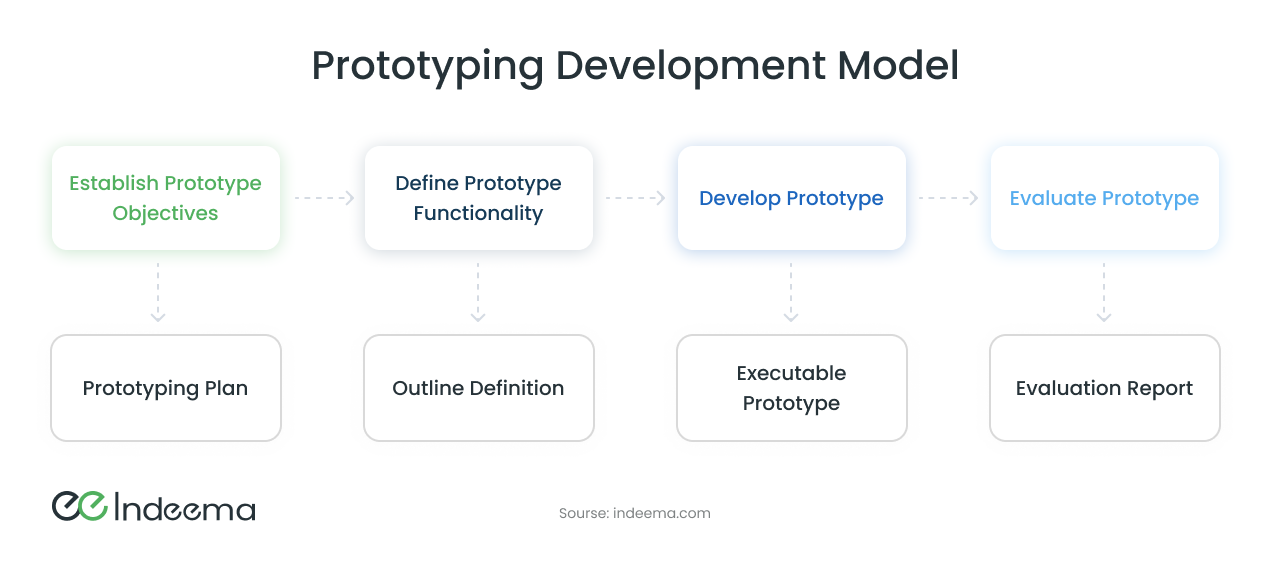
Phases:
⚈ Establish goals;
⚈ Define the capabilities of the prototype;
⚈ Construct the prototype;
⚈ Review the prototype.
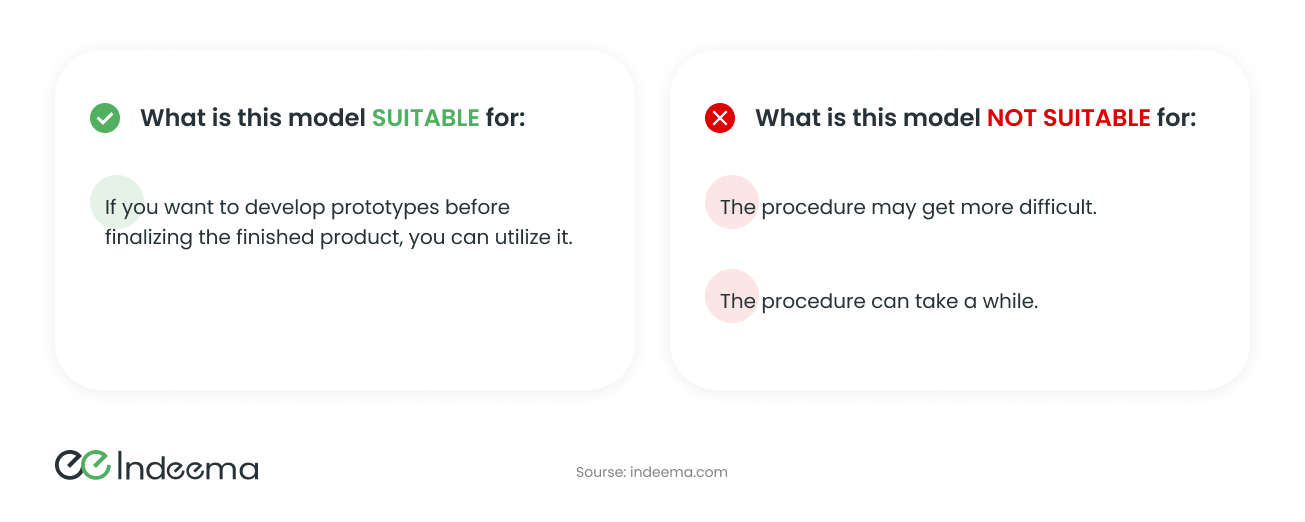
2.3 Incremental Development Model
The incremental development model's principle is to create small software components and test them with users to gather feedback. It can be compared to the formation of a number of mini-waterfalls. The waterfall paradigm requires that each phase be finished before moving on to the following increment.
.webp)
Phases:
⚈ Specifications;
⚈ Development;
⚈ Validation.
2.4 Iterative Development Model
According to the iterative software development paradigm, you create a single product version that includes all features and functionality. The next stage is to publish this version, let's say V1.0, gather user input, and then enhance the features.
.webp)
⚈ Phases:
⚈ Analysis;
⚈ Design;
⚈ Development;
⚈ Testing;
⚈ Repeat (Till you get the final version);
⚈ Release.
.png)
2.5 Spiral Model
Planning for an iteration or a milestone is the first spiral software project development process step. The following action is to do a thorough risk analysis to determine which areas are vulnerable and where the errors are. After that, you work to fix the prototype's flaws and obtain new user input. One milestone is reached with this. The software projects' scope grows spirally with each phase, hence the name. You restart planning, receive input, make corrections, reach a milestone, broaden the scope, and proceed.
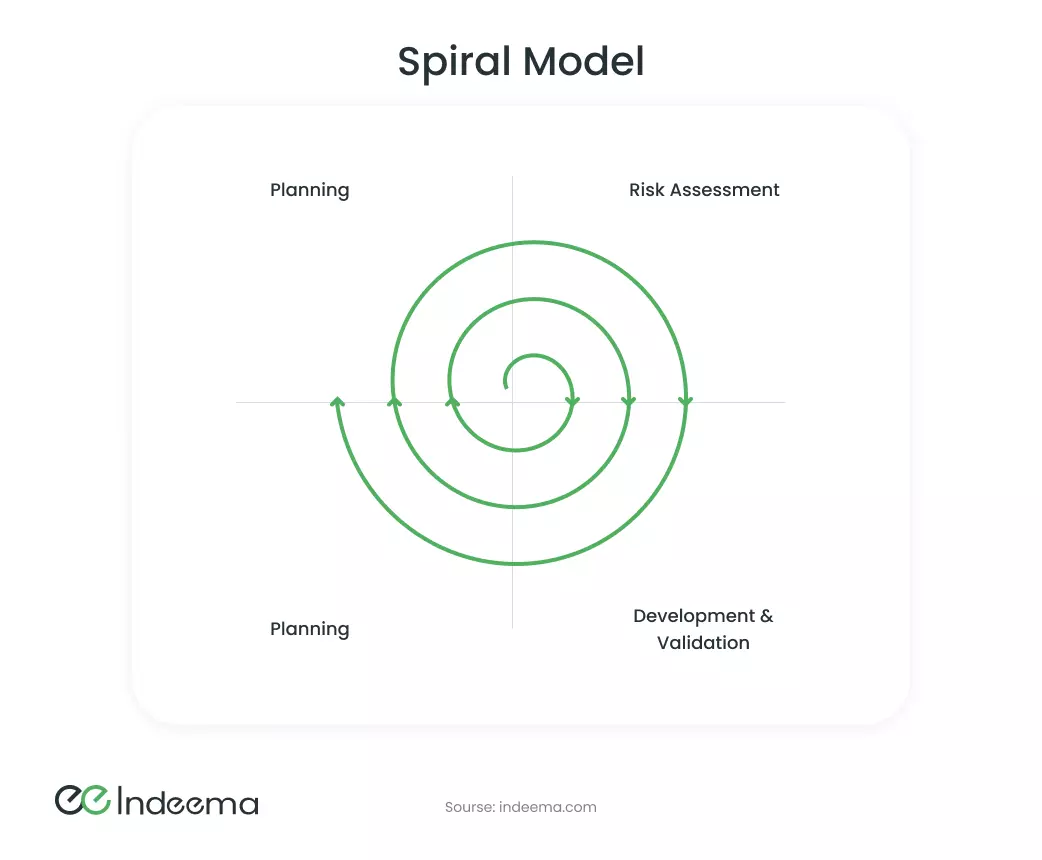
⚈ Phases of the Spiral Model
⚈ Planning;
⚈ Risk Assessment;
⚈ Development and validation;
⚈ Evaluate results;
⚈ Plan the next loop.
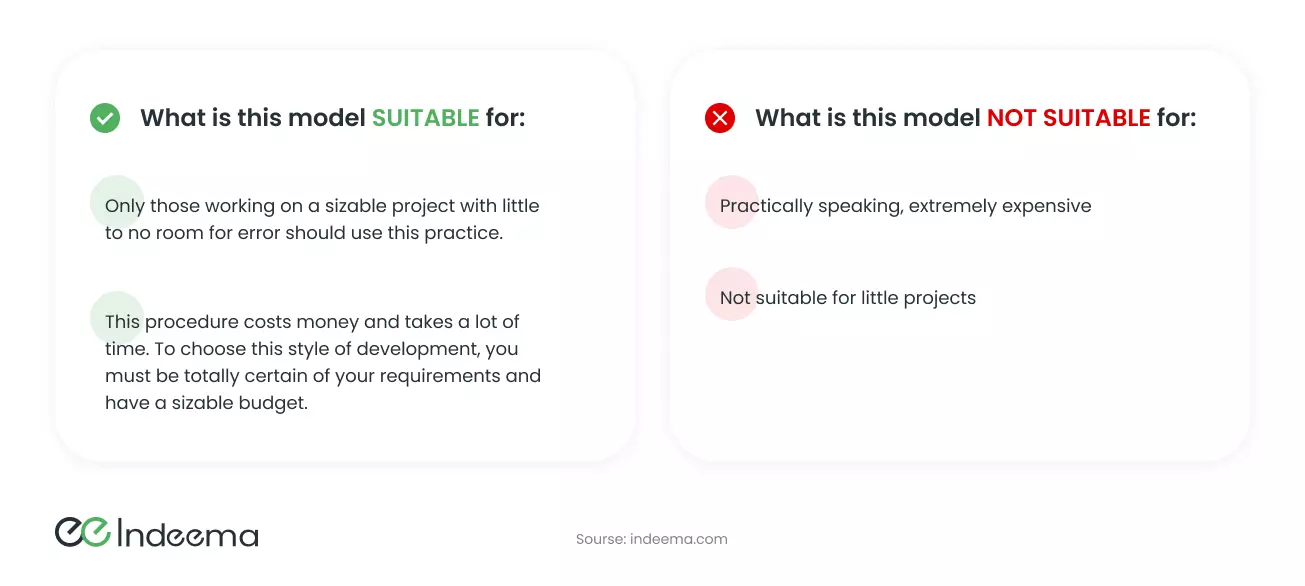
3. Indeema`s Software Development Life Cycle (SDLC) Phases
Every piece of software follows a similar route from conception to launch day, whether you intend it to or not. The steps of this process are referred to as the software development lifecycle collectively. So, what is the software development process? The process of software development is the series of procedures followed in the creation of a piece of software.
Software can be launched without a defined procedure in place, but it doesn't imply you should. Modern software development techniques enable creating new tools cheaper, more effective, and less stressful thanks to years of testing, iteration, and development.
Even more, employing a formalized development process in software engineering has the following advantages:
⚈ develops a shared language for each stage along the route;
⚈ outlines the channels of communication and expectations between the project's creators and stakeholders;
⚈ assigns your team's members specific roles and tasks (developers, designers, project managers, etc.
⚈ provides a consensus "definition of done" for each stage to prevent scope creep and aid with project progress
⚈ formalizes the procedures for handling updates, feature requests, and bugs.
Regardless of the software development approach you employ, all of these step by step software development processes are essentially the same. The order and sequence they occur in, however, might vary based on your needs, goals, project, and team size, as we'll discuss later (for example, some steps might be combined, duplicated, or run in parallel). Let's consider all software development process phases:
3.1 R&D and Specification phase
The initial and most crucial phase of any development endeavor is research. R&D is often referred to as the discovery phase, RTD, or RTD (research and technology development).
Stage 1: Investigation
Investigation is the first stage of R&D after a client or stakeholder requests a project. Discussions concerning the potential product are involved at this stage, along with continuous and thorough communication with stakeholders.
Indeema Software will collaborate with you to:
⚈ define your business goals;
⚈ investigate your business processes;
⚈ analyze competitors;
⚈ conduct extensive market research;
⚈ perform detailed technology research.
Stage 2: Proof of Concept
When your idea involves a novel feature or technology, proof-of-concept may be necessary to demonstrate that it is technologically possible. On the other hand, it might be used to discard ideas that are absurd or pointless, saving money from being wasted on things that aren't commercially or technologically feasible.
Stage 3: Prototyping or MVP
Once the concept has been validated, it could occasionally be essential to construct an integrated working model to get a "preview" of the finished product. The features and capabilities of the final product will not be present in a prototype. It provides a general concept of the final product's appearance to stakeholders and possible investors. Prototyping has lower expenses than development, which enables you to lower project risk. Typically, clickable wireframes or hardware prototypes can be used to illustrate prototypes.
Stage 4: Specification
Once everything is understood, we will organize the knowledge we have obtained into a comprehensive document called the project specifications. It includes detailed explanations of the objectives, functionality, and technical information required for a development team to realize the client's vision.
The structure of the document may vary because each project is different, but typically our Project Specifications include the following: a project overview; system components (including software components and limitations, software specifics, software interfaces and functionality, and limitations); design components; hardware specifics; user flows; and supporting specifications.
3.2 Design phase
Your product is organized for future development during the design phase using the requirements and feedback gathered during the preceding step. Additionally, it occurs when your product achieves a key visual milestone.
User research and information architecture
Strategy of user research and information architecture should be built on:
Design directive
This document is created by your team to remove uncertainty from the design process. Stakeholders should be able to understand it, and it should include all of the important elements of your project, such as the requirements and deliverables. Designers and engineers adhere to a brief throughout the entire software engineering development process.
Customer personas
These result from the user research you conducted. UX/UI designers can meet the fictional users they are developing your product for with well-documented user personas. Your team is aware of the demographics of your ideal client, including their age, occupation, and other characteristics that help them make the best design choices.
User flow and user journey
These illustrations show how your target market can utilize your product to meet their demands. Additionally, user journeys go above and beyond by depicting the user's experience even after the goal has been reached. To provide a more individualized answer, both views are necessary.
Wireframes and mockups
After that, you obtain a mockup. It's more aesthetic design enables you to grasp the essence of your goods. A mockup can be jam-packed with icons, sliders, and other visuals made in accordance with a chosen color palette and on top of a wireframe layout. When it is sent, you have the option of asking for adjustments to anything you feel is unnecessary or continuing.
3.3 UI/UX design
You now receive the finished user interface design for your product. Your mockup feedback is considered in order to:
⚈ Complete the structural and aesthetic components;
⚈ Include any other design elements you believe will help your target audience;
⚈ Improve small-scale interactions;
⚈ The UI of your product should emphasize your brand identity;
⚈ It's crucial to test how your target audience reacts to the final design version.
Usability testing
The last check before developing a software application is usability testing. It entails showing your product design to a group of end consumers so they may evaluate its usability, precision, and efficacy.
Usability testing offers useful information for:
⚈ Examine user actions in actual product engagement situations;
⚈ Verify whether or not the design decisions you made were sound;
⚈ Examine your design's aesthetic appeal;
⚈ Recognize defects and design choices that contribute to user annoyance.
3.4 Coding phase
You have reached the technical aspect of your project thanks to the product development life cycle. The process of setting up your app or website for creation is known as the "coding stage." In other words, this is the time when the infrastructure, frontend, and backend tasks are handled directly by your Agile software development team. These artifacts may include
Project meetings
Although we have a stand-up meeting to begin our collaboration, there are further meetings as well. At Indeema Software, we use Agile project management techniques to maintain our high standards, and we anticipate your participation in:
⚈ Daily stand-ups to coordinate duties for the day ahead and overcome challenges with one another;
⚈ Sprint planning sessions to decide on objectives and make plans for the subsequent sprint;
⚈ Meetings to discuss the sprint backlog, rank items, evaluate workloads, and decide how to deploy them;
⚈ Presentations at the end of a sprint to assess and discuss the accomplishments made during that sprint;
⚈ Sprint retrospectives are used to review and improve the methods used during the previous sprint.
Project artifacts
Eight project artifacts are included with your SOW if you want to get deeper into the papers. To cover processes across software engineering steps with complete transparency, the following are required. These artifacts may include:
Plan for communications
Once development gets going, here is how you'll get status updates and other project-related details. A communication calendar keeps you informed about the kind of client meetings you can attend, their frequency, and the communication methods you can use.
Project description
A project charter acts as a map for you and your development team, similar to a roadmap. It brings together the goals, stakeholders, and resources that drive your software. Additionally, it specifies job duties, including the authority levels of the project manager.
User stories
User stories, which are written by a BA, eschew sophisticated development language in favor of succinct, understandable explanations of how your product will be used. They prioritize your target demographic and serve as a guide for creating functionality that meets their wants.
3.5 Testing phase
Testing is the key to great software development. It starts the moment the first line of code is written and lasts until your product is released.
With Indeema, you receive quality assurance services as part of the software development process. They are founded on an established QA strategy for your project that the entire QA team follows. So, what we usually test:
Analysis of Requirements
Your program is examined for compliance with the requirements established during the validation stage.
Planning and carrying out tests
For your software modules, test plans and strategies are created.
Defect tracking
A specific system is developed to keep track of any defect that negatively affects your product, as well as how and when it needs to be fixed.
Regression testing before launch
Your current software modules are repeatedly examined for bugs if there is even a minor update to the code.
3.6 Deployment phase
Your program enters production when pre-launch testing shows it is prepared to advance.
Building a CI/CD pipeline
You should integrate your software with a Continuous Integration (CI) and Continuous Delivery (CD) pipeline no matter what you're building. Once put into place, it speeds up the release of all your builds and makes it simpler to incorporate modifications after launch. Furthermore, by encasing your product in a standardized package, CI/CD pipeline best practices improve the maintainability of your product.
Setting up servers
Setting up a location to host your program is the first step in getting it live. Your development team will decide whether to use cloud platforms or on-premises servers. To set up efficient backend procedures and adopt DevSecOps practices, this stage must be carried out with the utmost care. In order to make the most of your recently released software, your team should also configure server-side resource allocation at the same time.
Protecting your software from third-party failures
No program is impervious to all potential threats. It's possible for third-party integrations and even your cloud service provider to occasionally run into trouble, leaving your system vulnerable to failures. As part of the installation process, your development team should set up server backups. You can resume normal operations with backups even if the third-party systems on which you rely are unavailable.
Preparing and implementing a deployment plan
A deployment strategy is crucial to release orchestration. Determining how your program should go live, who is in charge of getting it there, and how it should be maintained after that is done at the end of the development phase. Then, using the same strategy, your team gets your product to the intended user and ensures there are no obstacles in its path.
3.7 Maintenance or post-production support
So, your product has been released. The routine for operations and maintenance officially starts at this stage.
One of the most crucial phases of the process for software development is maintenance. Your product needs to be maintained, or you should hire someone to do it, in order to keep it updated, improved, and up and running at all times.
With your development team or a third party, you typically sign a software maintenance agreement at this time. You define the components of your product that must be maintained, as well as the upkeep procedures, liabilities, and other details, in this agreement.
If the same team is responsible for both development and maintenance, it is a great idea to begin developing a maintenance plan during software engineering processes. This early preparation ensures that it will be complete when your product is made available to end users.
4. How to plan an accurate total project cost estimate?
Cost estimation in project management is the addition of separate cost components using recognized estimating techniques and reliable data to predict the future expenses of a project based on current knowledge.
The detail estimate delves more deeply into the specialists working on your product's development and software features. It takes into account the hours required to develop your software by providing you with a team.
Cost estimates that are in-depth typically include additional information and higher degrees of detail. These results often consist of:
⚈ Cost estimates for the project's individual activities.
⚈ Requested adjustments, which a fresher, more precise cost estimate might bring about.
⚈ Adjustments to the project scope that call for updates to the cost management plan.
⚈ Inputs for further planning procedures using cost projections.
Only after these stages it is possible to provide accurate and detailed total project cost estimate.
5. Conclusion
The software product development life cycle is a lengthy, multi-step process that begins with the conception of your idea and continues through the production of a finished product. To complete all those tasks requires a lot of work. But if they are predetermined, as in this tutorial, it is simpler to do that. At Indeema, we adhere to it daily, and you can too.
By assisting with every stage of development, Indeema will fully cover the technological side of your Sophisticated Internet of Things project.
From initial research to deployment and maintenance, your product is guided through all nine of Indeema`s software application development process. Regardless of whether you're developing a web or mobile app, follow them to stay on course.
