Introduction
Without a continuous approach, you spend a lot of time on setting up servers and, therefore, this makes it exponentially more difficult to find and fix problems when they arise. Such integration issues can easily knock your project off-schedule or lead to the fatal failures that you surely don’t need.
1.What is Automation?
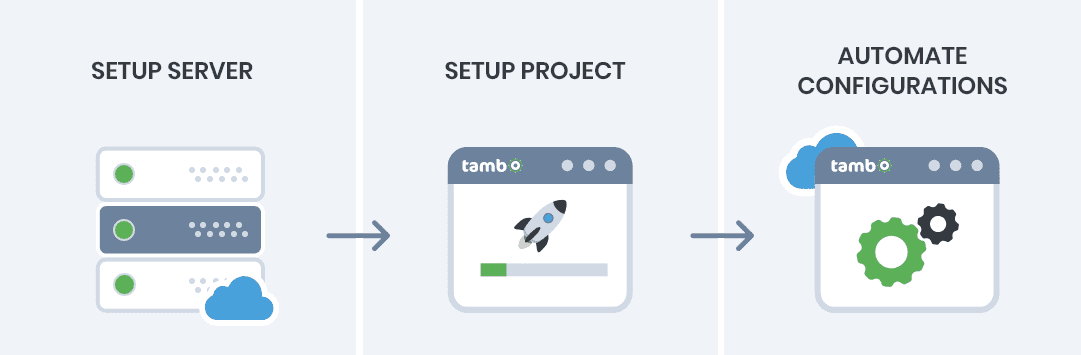
Recently, automation has become crucial for software development and is regulated by key principles such as revision control, automated tests and builds.
Let’s start from the beginning and point out what an Automation is itself.
Basically, it is a practice that enables developers to omit the boring routine of configuring servers several times a day by implementing Continuous Integration (CI) and Continuous Delivery (CD) into their workflow. It enables to incorporate the process with automated tests and builds that can verify each integration step by step.
Automated testing is often implied as it gives you a possibility to detect errors as soon as they arise and be able to fix them. This can be done because changes to the projects are mostly introduced one by one and regular testing can easily detect if something went wrong and quickly inform of the mistake being made.
There are a number of tools to automate server configuration, but they require a solid set of skills in order to use them. However they might have free training and tutorials, they don’t provide much depth and ease for the first time users. They are paid services and you won’t be able to use them if you’re not familiar with setting up Unix environments. That is why Indeema Software created its own instrument to fix those inconveniences. It is called Indeema Tambo and you don’t have to be a DevOps professional to use it. This is because the platform contains modules with scripts and templates on board that are free to use for your successful configurations.
Indeema Tambo is free, while not using it is expensive. It provides you with an opportunity to set up parameters fast and automate this whole process for the future.
The classical way of the server configuration process is accessing the server over the ssh and writing tons of commands in the terminal. But with Tambo, you would be able to set up your project without even opening the terminal.
2. Tambo - the easiest tool to configure a server!
Main goal of Tambo is to automate and optimize time on setting up new servers for software development. It enables you to create scripts for continuous integration solutions and provides a management instrument to keep all the setups secured in one place.
The key advantage of Tambo is a number of embedded modules with all the needed scripts and templates within. You can ignore them and create your own, but for those of you who’d like to make this process easier, feel free to use ours.
To install the needed module you just have to create an account and choose the needed one on the platform for free.
Tambo is a key tool that helps those without DevOps skills to configure servers and set up projects. After successful configuration, you get the downloadable YAML file that you can upload on GitLab CI and your server will be automatically configured, tested on bugs so that you could fix them as soon as they arise.
All the project information is well organized and securely stored under the encrypted name, which makes it impossible to hack it or excess your SSH keys. In case something went wrong with your server or you would like to change its location, all you have to do is edit an IP address, use the previously created GitLab CI template and you are back on track with zero stress.
Indeema Tambo aims to decrease human factor mistakes as much as possible due to its automatisation. From now on you don’t have to repeat the same boring process over and over again in order to configure the server, just set up everything once and let the platform do the plain job itself.
3. Tool to set up servers easy and fast!
Indeema Tambo saves your time. Its main goal was to create a platform that would enable IT specialists to set up servers easy and fast. Moreover, you are not required to be a DevOps professional to create scripts and templates.
With Indeema Tambo all you have to do is choose the needed module from the list and save your time and money because it gives you an opportunity to:
-
Get free module sets with scripts and templates or create your own
-
Keep all setups in one location
-
Share your modules with community
-
Keep your data secure
-
Create all setups with the same perfect structure
4. All the DevOps features for not DevOps to operate!
It is beneficial to have everything you need for your projects gathered together. Indeema Tambo provides all the DevOps features you’ll need:
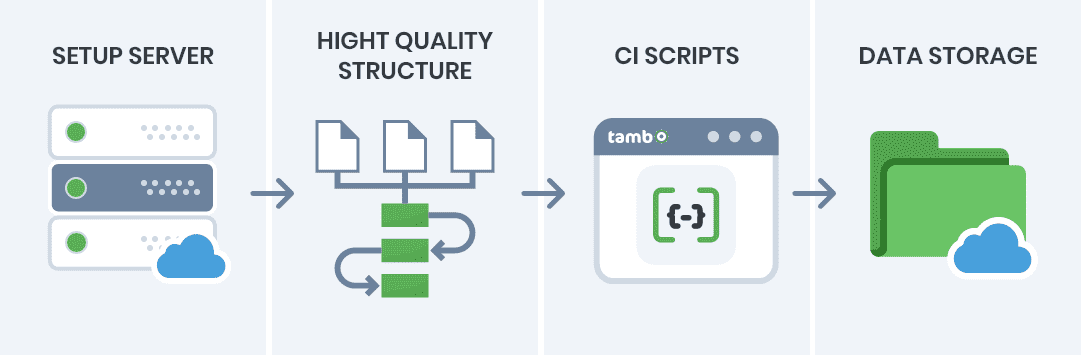
-
SERVER SETUP to install dependencies, configure firewall and packages with one click
-
HIGH QUALITY STRUCTURE that enables you to standardize your configuration for each unique setup and get it off you chest
-
CI SCRIPTS so you could automatically get CI scripts after each project setup
-
DATA STORAGE and keep all the information about servers and all access keys in one place
-
SECURITY to work only via secure connection and encrypt all data storage
-
WORK DELEGATION to spend more time on development not server administration
5. Free and easy instrument for setup automation
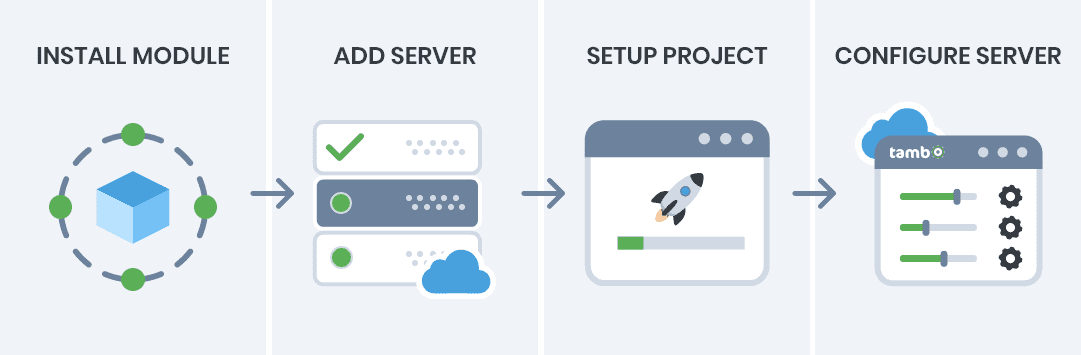
Tambo aims to help you automate and optimize time on setting up new servers for software development and create scripts for continuous integration solutions. It also provides you with a management instrument to keep all the setups in one place.
To get your scripts successfully running with Tambo you have to perform the following steps:
-
Create templates for Maintenance pages, CI scripts, Server dependencies and Custom dependencies
-
Create bash scripts and use templates and additional configurations for specific server and application, setup your servers with Platform and Service. Those are the most important scripts that set up the application on the server. These scripts keep all the main rules and security features for application configuration like https encryption, web server configuration, path creation and CI templates management. There is no need to use #!/bin/bash on the top service script
-
When you have scripts and templates, it’s time to setup Server and Project
You can use existing modules with sets of templates and scripts or create custom ones from scratch.
All the scripts are running on your custom server with a static IP address or domain via SSH keys that have sudo access without password. All scripts and templates are copied to the server at /tmp/indeema_ci and later main setup scripts are run. So if you are planning to create some script to work with any third party API service like AW or DO, you will still need a server to run your scripts. That was done to prevent security issues.
To successfully configure your servers Tambo:
1. Grabs your server credentials. You have to list them while setupping each new server so that Tambo could help you configure and provide you with a CI template to automate this process.
2. Copies your scripts to a server.
3. Starts running those scripts on the provided server.
6. It’s hard not to enjoy a simple and intuitive user interface of Tambo

Tambo has been initially created to help developers without a solid set of skills to configure servers easily and automate those configurations.
Interface of Tambo is extremely simple and intuitive even for first-time users. All the menus are in the header. The menu bar can navigate you to the following main pages:
Projects with a list of all your Projects and its Applications. One project can contain any amount of applications, but each application should have a unique name.
Servers will navigate you to a list of already set up servers or will guide you through the process of establishing a custom one.
Settings page will display all the scripts and templates required to set up new servers and projects.
Help section will navigate you to the platform’s documentation and display ways to contact Indeema Tambo’s team in case you have any questions or suggestions.
Indeema Tambo console screen doesn’t show all the outputs from the running scripts just to minimize load on the server in order to avoid any troubleshooting.
Together we can grow!
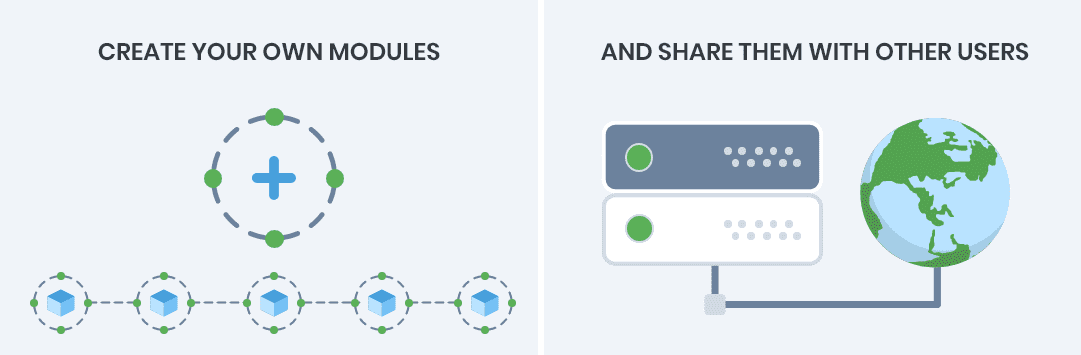
As it was already mentioned, Tambo provides its users with embedded modules that everybody can download and use for free. It saves time and efforts on server configurations and other setups. But for those users who are more experienced and wish to customise configurations, Indeema Tambo gives a possibility to create their own modules with dependencies, setup and cleanup scripts.
Those customised modules could be added to the platform so others could use them as well. To do so, those who want to share need to contact Indeema team directly at ask@indeema.com and the company will add their modules to the platform with all the details provided.
This way users would be able to help each other by distributing modules so that the network of developers could grow and bloom. Sharing is Caring!
Conclusion
Indeema Tambo delivers a number of benefits to your organization. With it in hand long integrations are in the past. Identify and detect conflicts as early as they appear and nip them in the bud because with this instrument you can use your time to add new features rather than debugging. Automatization diminishes integration issues, saves your time in the development cycle and, therefore, allows you to distribute software the fastest. Moreover, Indeema Tambo will help you share much better understanding of the features as well as a codebase that you’re establishing to your clients.
Indeema Tambo was created to help you along the way by providing you with the tool to set up fast, automate your configurations to ensure rapid defection in the codebase. With this powerful yet free instrument, you will identify and fix bugs as soon as they appear. From now on you don’t have to be a DevOps professional, just use a ready to use set of scripts and templates and spend your precious time on something more valuable.
Want to find out more? Feel free to visit Indeema Tambo website and get your issues solved directly or visit our Help Page.


